How do you shop? Most of us prefer doing it in person and some are online buff. Until a decade ago, even I was more into visiting the shops personally and buying it but ever since online shopping came into picture, I changed my shopping mode and preference.
I do my shopping, online these days.
Why?
It is easy and convenient
Comparison of products
They offer lot of discounts and rewards
Most importantly, savings in time.
We have seen lot of brands foraying into this segment since the demand is always on the rise. It wouldn't be surprising, if you are confused about which one to choose. This is where Foro Market comes into picture. As you could see, they are available online via browser and to make it even more easier, you can download their app on iOS or Android Playstore.
I decided to give it a try and found it really easy to install and start making my purchase. Here is my the process of how I did it - step wise.
Step 1: Signing Up
As you could see, the brand is offering a flat 10% discount code on signing up.
Step 2: Entering the Details
Step 3: Reasons to choose Foro Market
Step 4: Selecting the category
As you could see from the above, the brand offers all under one roof - be it with your requirements on fruits, vegetables and groceries.
Step 4: Selecting from Vegetables
Step 5: Selecting from Fruits
Step 6: Best Sellers and Trending
This would help you choose from the above mentioned category.
Step 7: Most Popular and Hot Products
Step 8: Categories
Here, you can select the main category which would further expand to sub categories from where you can place the order.
Step 9: Canceling and item from the list
You would get a confirmation before cancelling. Hence you can be doubly sure that you do not end up buying something you did not wanted it in the first place.
Step 10: Shipping Methods
This is one of my favorite one. If you place the order today before 8:30PM, you can get the order delivered the very next day. It is much faster compared to other service providers out there.
Step 11: Slot Selection for Delivery
You can even select the slot for the product to be delivered at your convenience.
Step 12: Payment Methods
This is where you can apply the discount code. Do not forget to do that firstly.
Coming to the payment options, they have debit/credit card payments online. You can pay by Cash on Delivery and you can also swipe your card at the time of delivery.
Step 13: Total and Discount Coupon
Step 14: Order Confirmation
That is it. As promised by the brand, I got my products the very next time at my preferred time slot. I must say that I was thoroughly impressed with the functions of the app. I was really happy that I found this out of other ones because this has delivered some super good quality vegetables at my door step at an affordable price. What more, I, as a customer could ask for?
This is how the products(vegetables)arrived. I must say I was thoroughly impressed with the packing and the quality of the vegetables which were farm fresh. There is a delivery fee of Rs.45 since I did not place the order for Rs.899 which would get you FREE delivery. You would also be given bill at the time of delivery which you can cross check with the products. Overall, a real satisfying experience.










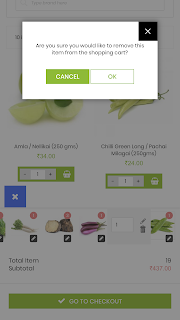












2 comments
Having a clear invoice makes your business enter into the good-book of every customer. Thanks for sharing.
online invoice generator
legal document creator
Thanks a lot very much for the high quality and results-oriented help. I won’t think twice to endorse your blog post to anybody who wants and needs support about this area.
DR.Ethix
EmoticonEmoticon